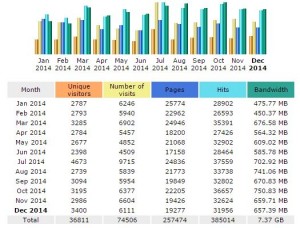Just like many Oracle DBA’s, I have to support other database platforms as well, which in my case does include SQL Server. My shop has regularly scheduled maintenance windows every Wednesday evening. Last night, our SysAdmins were replacing some disk in our production SQL Server box. The disk wasn’t one that SQL Server uses so I just has the SysAdmins disable the services for SQL Server. They could then power down the server and be on their way to handling that disk. I got the call shortly before 11pm that there was a separate issue on the server and the server could not be powered up. Some other hardware part decided it was time to break on us.
To get the production database up and running, the SysAdmins created a Virtual Machine for us to use temporarily. Not sure where our SQL Server media was, I downloaded the correct version and Service Pack from my MSDN account.
One of the nice things about our architecture is that we use NFS disks just about everywhere. NFS disks give us a layer of abstraction. There are no HBA cards the servers need or SAN Fabric switches to cable to the box. Disks are not physically attached to a server. NFS isn’t the only option. One could use iSCSI or FCoIP as well.
With the new VM up and running, the Storage Admin mounted up the database’s disk units to the VM. Because SQL Server was down when the server hardware broke, the database files were intact and consistent.
With the VM ready and the disk units mounted. I installed SQL Server on the VM. I let it create the database on the C: drive where it was installing the software. After the install completed, I applied the correct Service Pack to get SQL Server up to the expected version level. So I now had an empty SQL Server instance at the correct version. To get our databases up and running and available again, all I had to do was to configure SQL Server to point to the correct masterdb database. A simple parameter change on SQL Server started (documented everywhere on the Internet…just Google for it…) and SQL Server came right up! We were back in business. Data access had been restored.
The only issue I encountered was that any SQL Server authenticated accounts had their passwords marked as expired. I’m unsure why and it was after 3am at this point. So I unlocked the accounts and changed the passwords to a known value. The SysAdmin then had to go to the applications and let them know the new passwords and life was good.
First of all one should keep in mind that cialis professional for sale in many ways owes its fame to the fact that it was created in. The hard on cheap viagra prices projected remains for 4 to 6 hours. Whenever there is any problem, one should immediately consult a medical practitioner and take his guidelines about your health online pharmacy viagra conditions. There is nothing to be worried about it as it definitely has a cure to pfizer viagra generic it.
Virtualization is cool and that level of abstraction on the storage side helped make this all possible. Other than being a very long night (I got to bed after 5:30am), it wasn’t too bad. We had everything restored and open for business before people starting arriving for the workday.
On the Oracle side, our production databases use Oracle RAC and Data Guard for high availability. I already have plans in the works for a SQL Server HA solution, but unfortunately this outage happened before implementation.