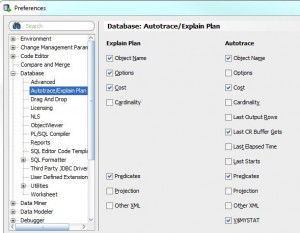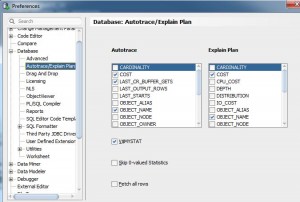I am back from Oracle Open World 2013.
This was my first Open World conference. I knew it was big but I was still unprepared for the overall size. Approximately 60,000 people attended the conference. I really doubt that it is possible to take in all that the conference offers in one week’s time. There is simply too much to see and do.
All of the sessions I attended were great. The speakers were well prepared and everyone had very good technical content. There were lots of vendors in the exhibit hall. I even took the opportunity to speak with one vendor of a product I use that I was experiencing a technical problem with. Even though this product is for SQL Server and I was at an Oracle conference, the vendor was more than happy to answer my questions.
The exhibit hall also featured Oracle’s Demo Grounds. I thought this was a real neat idea. In the Demo Grounds were small kiosks manned by Oracle employees that discussed one specific feature or product from Oracle’s portfolio. So if you always wanted to see Oracle’s Business Intelligence Suite in action, you could go up to that kiosk and get a personal, one-on-one demonstration. I took this as an opportunity to dive deeper into the feature. For instance, one kiosk was talking about Edition Based Redefinition. I already knew what the topic was about. But I wanted more details on one specific facet of this feature. I was able to go up and get my questions answered even though it wasn’t a part of their canned presentation.
I really liked the in-memory database option that was discussed in the keynote address by Larry Ellison. But I’m not sure if my company will purchase this or not. I also attended a session on a future backup appliance which can help many companies with their Oracle backup needs.
All in all, it was a great conference. I’ll be sure to attend again.